If you are using Social Media to connect with and attract customers to your business you probably have or should be using a number of methods like Facebook, Twitter and Foursquare to name just a few of the most popular. HootSuite allows you to connect with your social media accounts in seconds. Now you can view your Twitter account, Facebook account and Fan Pages, FourSquare, Linked-In account and more on one convenient dashboard.
One Dashboard for All

Let’s take a look at the layout of the dashboard. Here is my Twitter account tab. The Twitter tab shows the detail of your Twitter account and Home Feed, Mentions, Inbox and Sent Tweets. Everything you need. So it’s very complete and comprehensive.
Maybe you may have multiple accounts or like me, manage a number of accounts for clients. Let look at one of them that I manage from the dashboard. This is Beanies Mexican Restaurant. As you can see I have set up three views, or what HootSuite calls streams; Wall Posts, Events and Scheduled Stream Posts.
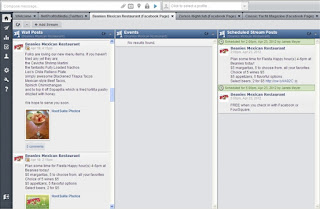 Wall Posts and Events are posts that had been completed in the past. Scheduled Stream Posts are posts created in HootSuite but have not yet posted on the particular social media account, Facebook for example. Let’s me show you how easy it is to create and schedule a post using the Compose Message Tool.
Wall Posts and Events are posts that had been completed in the past. Scheduled Stream Posts are posts created in HootSuite but have not yet posted on the particular social media account, Facebook for example. Let’s me show you how easy it is to create and schedule a post using the Compose Message Tool.Simply go to Compose Message, create or copy and paste your message, add an image, specify the time, confirm the profile to post to and you’re done. Simple and effective, can’t beat that.
Managing Your Social Marketing on Your Schedule
When you compose a message and schedule it for a future time, you can do it on your schedule. You can schedule up to 50 messages and this is great for scheduling an entire day or weekend out. For example on Saturday mornings I schedule post for all my clients for the weekend and then I’m done. The messages post when I determined they should and I don’t have to think about it again. Going on vacation? Perfect for that. Have a full day of meetings or a trade show? This solves that problem.
Advantages
Convenience: One of the major advantages of using a management tool like HootSuite is first of all convenience. Having everything on one dashboard really saves a lot of time.
Consistency: One of the keys to effective promotion is consistent and regular messaging. HootSuite allows you to post the same message repeatedly and really drive your message home to your audience.
Scheduling: Scheduling is the biggie. HootSuite allows you to schedule messages when you have time but more importantly it allows you to put your message in front of your audience when they are most likely to see it. If you’re a professional you already should be using A /B testing on your messages. In your testing you should determine the best time to post your messages.
I’m not going to get into all the detail of data, testing, views and all that right now. That’s for a different time and place but you should have a good idea of when your messages get the most response. Is it the message posted at 3:00am or 2:00 in the afternoon? Would posting a message for a free drink tonight get a better response if you posted it at 10:00 in the morning or 4:30 right before the end of most peoples work day? I think you get the idea.
Mobile Apps
Yes, HootSuite for iPhone / iPad, Android and Blackberry is free.
Multi-User
Lastly, HootSuite allows you to create multiple users on the same account. This way if you and a partner are managing you won’t have duplicate posts or worse yet, miss out on getting that important post out that will put money in the register.
Sign Up, Cost, Free-Trial
To learn more or purchase HootSuite please see the link below or click the HootSuite Image at the top of the page. You will be taken to the corporate HootSuite site. At only $5.99 per month it more than pays for itself. Sign up for a Free 30 Day Trial of HootSuite Pro.
Demo Video

No comments:
Post a Comment